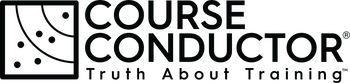How To Manage Virtual Training Risks.
By John Nawotka


Having delivered classroom training for many years now, it becomes almost second nature to know about the classroom environment … being familiar with fire evacuation procedures, where the fire exits are, where are the bathrooms, where to get a decent coffee!
In a virtual classroom, you don’t need to be aware of these things, you can just sit back, relax and just focus on your training … or can you? In a virtual classroom environment, you have a different set of risks to manage. Sure, you don’t need to know where the fire exits are, but you are faced with a technical environment that you need to embrace.
I have identified 4 key technical environment risks that you will need to manage in your virtual classroom. These relate to your laptop/PC, the internet connection, video/audio and the platform you are using.
RISK 1. You need to think about what you will do if your laptop/PC decides to stop working – or what happened to me once; my laptop decided that it was far more important to do a Windows 10 update than run a training session and subsequently decided to restart and apply the update. It took close to an hour before my laptop was usable again. Luckily I had another PC that had a copy of my training material and was able to quickly jump over to that other PC and continue. Maximum impact was 10 minutes – the delegates were due for a break anyway. .
RISK 2. Understand your internet connection! Know what the likelihood is of it going down (e.g. when there is a storm about). Have a backup provider if possible – even if this means using your mobile phone as a “hotspot”. It is important that you know how to tether your laptop to your mobile phone and test it!
Let your delegates know what to do if they drop out (e.g. if they lose their internet) or if they cannot rejoin. Does the platform have a phone dial in facility? I give my delegates my mobile number so that they can at least contact me by phone. If necessary, I will put them on speaker so that they can at least still hear you as you are talking to the online delegates.
RISK 3. Invest in a good webcam – most laptop webcams are OK, but you will see a noticeable improvement in quality if you invest in a HD webcam (approx. $100-150). Using a headset with a directional mic will eliminate “echo” and feedback, and also most background noises. Poor quality webcam streaming can be difficult to watch by your audience and background noises and those awful feedback squeals can be very annoying, not to mention, distracting.
TOP TIP: Don’t forget about your background. I once ran a training session with one of my delegates in another time zone, and for her it was night time. She had her PC set up with a window just over their left shoulder in her background. As it was dark outside, their window became a mirror, reflecting everything that was going on in her room in front of her. Her “mirror” then reflected her husband walking back and forth around the room – he looked like he was preparing dinner or something similar. Thank goodness he were fully clothed!
RISK 4. Master the virtual platform you are using and its tools. Know the features and work out not only how to use them, but also how you will incorporate them into your training. Know when you can use features like breakout rooms, tests and polls. Know how to play a video to your audience, know how to share files, know what the common keyboard short-cuts are e.g. how to raise hand.
These all come with practice. But, something else you need to be on top of is what happens when these features don’t work – do you have a backup plan?
In one of my Virtual Classrooms, I needed to share a file with my delegates and when doing so, all delegates got the file except for one! Luckily, I grabbed everyone’s email addresses so I sent him the file. As it turned out, he needed to upgrade his copy of the web conferencing software.
SUMMARY. So what this all boils down to is being aware of what could go wrong and have a mitigation plan in place. It just Risk Management 101. During your Virtual Classroom, be up front with your delegates that the training session is reliant on technology and at times technology can become your worst enemy. I like to put them at ease by letting them know what we will do if things go awry.
Running virtual classrooms is a continuous learning exercise. If something unplanned were to occur, do the best you can at the time to recover, but then treat that as a learning point and explore what you need to put in place next time to mitigate the risk of it happening again. Embracing the technical environment of your Virtual Classroom with ensure you deliver the best training experience for your delegates..
Watch this 10 Minute interview with John Natwotka and Craig Kilford.


John Nawotka
Trusted Virtual Trainer in Australia.
Training Specialism: PRINCE2® | PRINCE2 Agile® | AgilePM™ | Praxis Framework™ | TOGAF 9.2® | Archimate® | Business
Other Articles You Might Enjoy
Creating ‘flow’ in virtual training experiences
By Craig Kilford. Mirna Smidt is an extremely energizing and talented virtual trainer who specializes in positive psychology, flow and happiness.Mirna recently achieved her Course Conductor Trusted Virtual Trainer credential, and we both share a passion about ‘flow’. ...
A Virtual Funding Boost For The Best Agile Virtual Trainers
By Craig Kilford.Course Conductor, the global benchmark of quality for virtual education and The Agile Business Consortium, the world’s largest not-for-profit professional body for business agility have partnered to give the best virtual agile trainers a competitive...
I’m An Offical Trusted Virtual Trainer
By Craig Kilford Erika Flora is the Founder and CEO at Beyond20, a professional training and consulting firm based in the U.S.A. Beyond20 is focused on transformative IT Service Management solutions through ITSM/ITIL Consulting, ITIL Training, Strategic Planning,...
Trusted Virtual Trainers Win More Business